Page 1 of 1
computer keeps falling asleep
Posted: Sun Jul 22, 2012 10:29 pm
by Sira Vista
Alex,
Previously, my system was not 'sleep' capable and would just stay on. This would mean that after Usenet Explorer finished all downloads I could have it shut off the computer. Since moving to a new computer with Windows 7, the system will go to sleep, no matter what Usenet Explorer is doing, after 30 minutes. This means i could only have about 25% of my download tasks complete!
I can prevent sleep altogether, but this is not ideal. I've looked through the options in Usenet Explorer but cannot locate any option related to sleep prevention.
Is there a way for Usenet Explorer to prevent windows from going to sleep until after all tasks are finished? Then, when all tasks are finished, it can let windows fall asleep or, if set, execute any 'finish after all tasks' option in the tasks menu.
Thanks,
Sira Vista
Re: computer keeps falling asleep
Posted: Wed Jul 25, 2012 4:25 am
by alex
What version are you using 32 bit or 64 bit? I could try to add a function within few days and compile the code so we doublecheck it here.
Re: computer keeps falling asleep
Posted: Thu Jul 26, 2012 1:22 am
by Sira Vista
alex wrote:What version are you using 32 bit or 64 bit? I could try to add a function within few days and compile the code so we doublecheck it here.
Sounds great -- I am using the 64 bit registered version. (In fact i just auto-renewed, again. Great program btw!)
Sira
Re: computer keeps falling asleep
Posted: Fri Jul 27, 2012 5:11 pm
by alex
i'll add it some time next week, i'll put it here and send pm, i have some current work first which is better not to interrupt.
i can test it on my laptop with windows 7, setting it to sleep or hypernate when closing the lid.
Re: computer keeps falling asleep
Posted: Sat Jul 28, 2012 4:27 am
by Sira Vista
Sounds great. I really appreciate it.
Thanks.
Sira Vista
Re: computer keeps falling asleep
Posted: Fri Aug 03, 2012 12:44 pm
by MrEman
Great Idea!
Keep the computer awake to download files or headers..
The allow it to return to its sleep state (if that is the users normal settings on computer.)
Re: computer keeps falling asleep
Posted: Sun Aug 05, 2012 8:10 pm
by alex
Try to check this one:
http://www.usenetexplorer.com/uenosleep.rar
See tasks menu, two "keep system on" options, when UE is running (useful when scheduler on) and when there are tasks.
I couldn't test it with laptop, since the function is not supposed to work when forcing sleep like closing laptop lid or pressing sleep button.
But the code looks like it should work, so try to test both options and let me know if they work.
It is 32 bit version, the database is compatible, i will compile 64 bit later (need to switch system and it is late here already), let me know if newsgroups you download are so big 32 bit runs out of memory.
Re: computer keeps falling asleep
Posted: Mon Aug 06, 2012 1:44 am
by Sira Vista
alex wrote:Try to check this one:
http://www.usenetexplorer.com/uenosleep.rar
See tasks menu, two "keep system on" options, when UE is running (useful when scheduler on) and when there are tasks.
I couldn't test it with laptop, since the function is not supposed to work when forcing sleep like closing laptop lid or pressing sleep button.
But the code looks like it should work, so try to test both options and let me know if they work.
It is 32 bit version, the database is compatible, i will compile 64 bit later (need to switch system and it is late here already), let me know if newsgroups you download are so big 32 bit runs out of memory.
Thanks for the update Alex.
I'll give this a try right away.
So others interested can see, here's a picture of the tasks menu and highlighted the new functions:
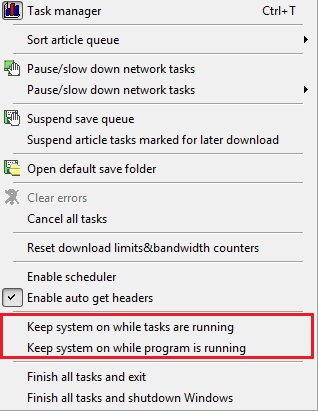
- tasks.jpg (51.99 KiB) Viewed 14651 times
Sira Vista
Re: computer keeps falling asleep
Posted: Fri Aug 10, 2012 2:48 am
by Sira Vista
Alex,
I've tried out the new options every which way I can and I have to tell you it works great. I've had no problems at all.
Thank you very much!
Sira
Re: computer keeps falling asleep
Posted: Tue Aug 14, 2012 10:23 pm
by alex
I'll just include it in the next release with the same menu entry, internally I'll change it a bit for absolute backwards windows compatibility (even as the function was introduced in winxp, so the compilation won't start in prior to winxp windows).
I'm planning to make a version which will recognize or at least detect future more compact database disk storage format, when the work on the format is complete (now almost) I'll make a small update including the no sleeep feature.